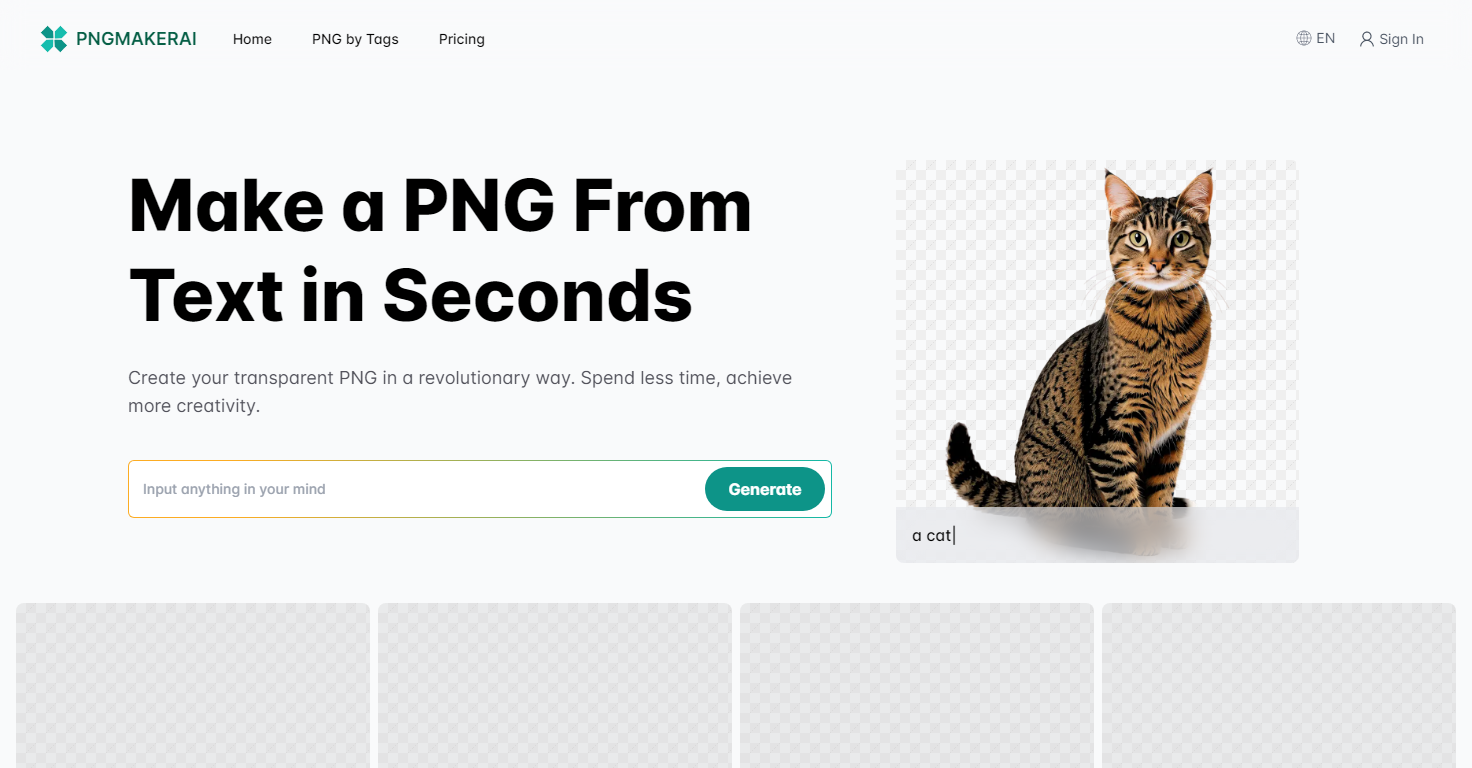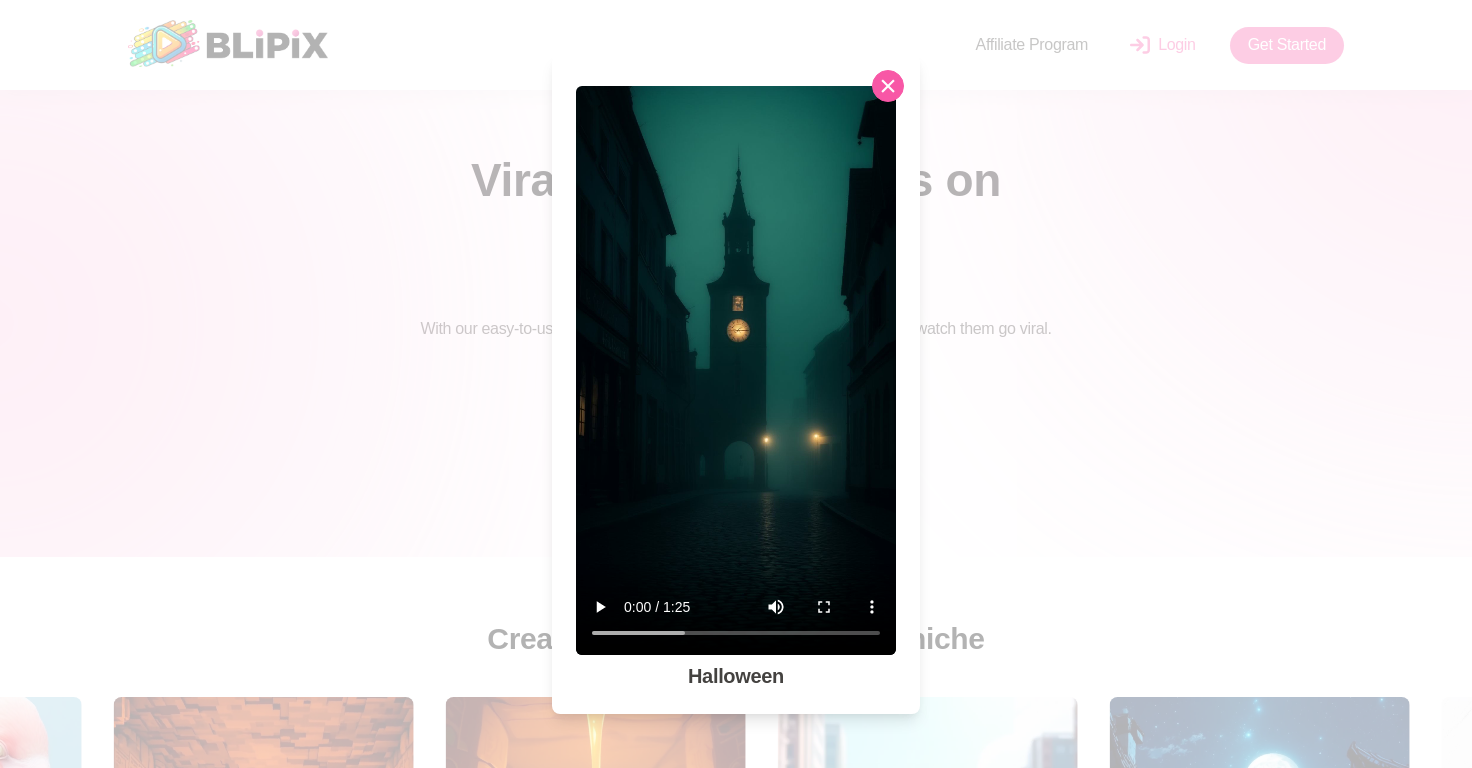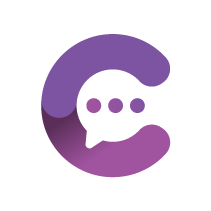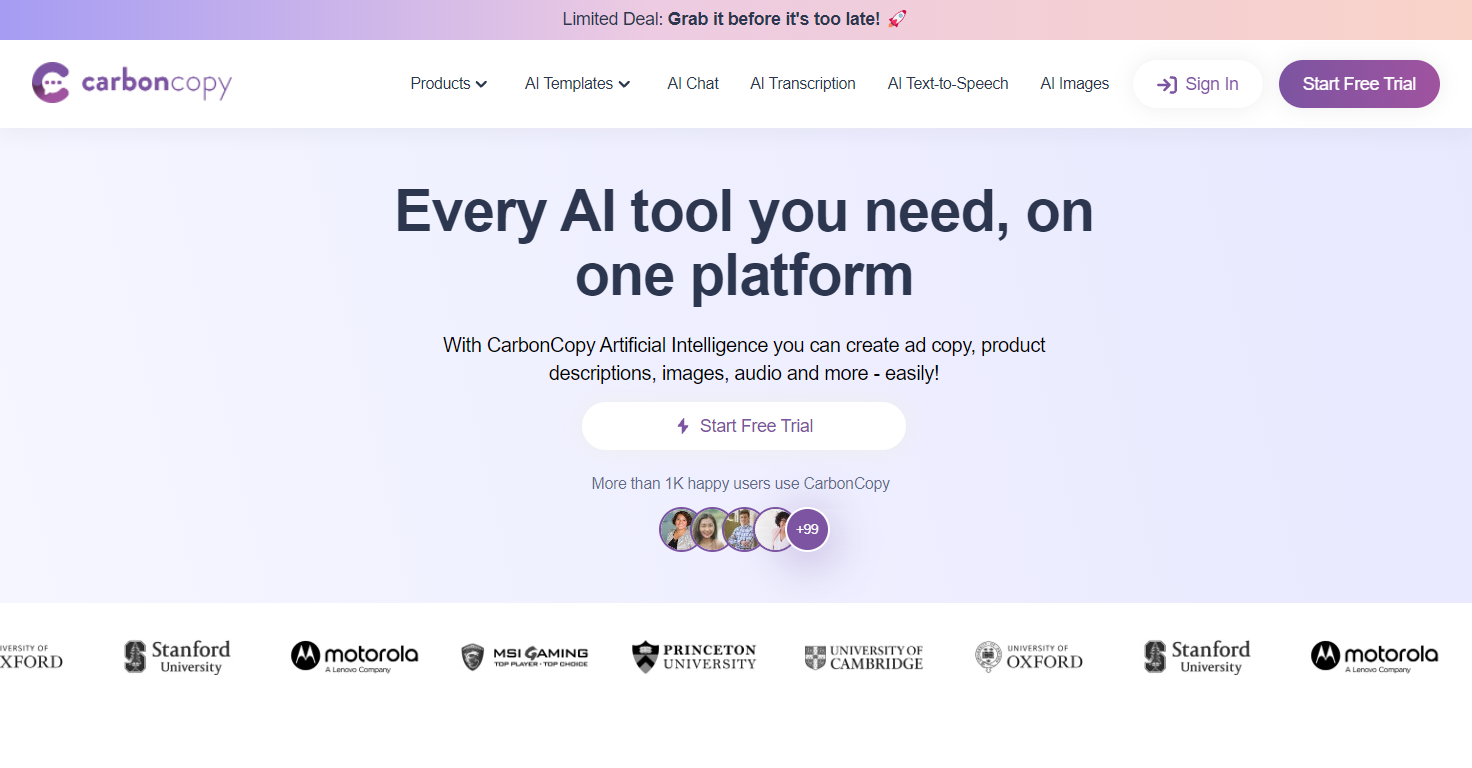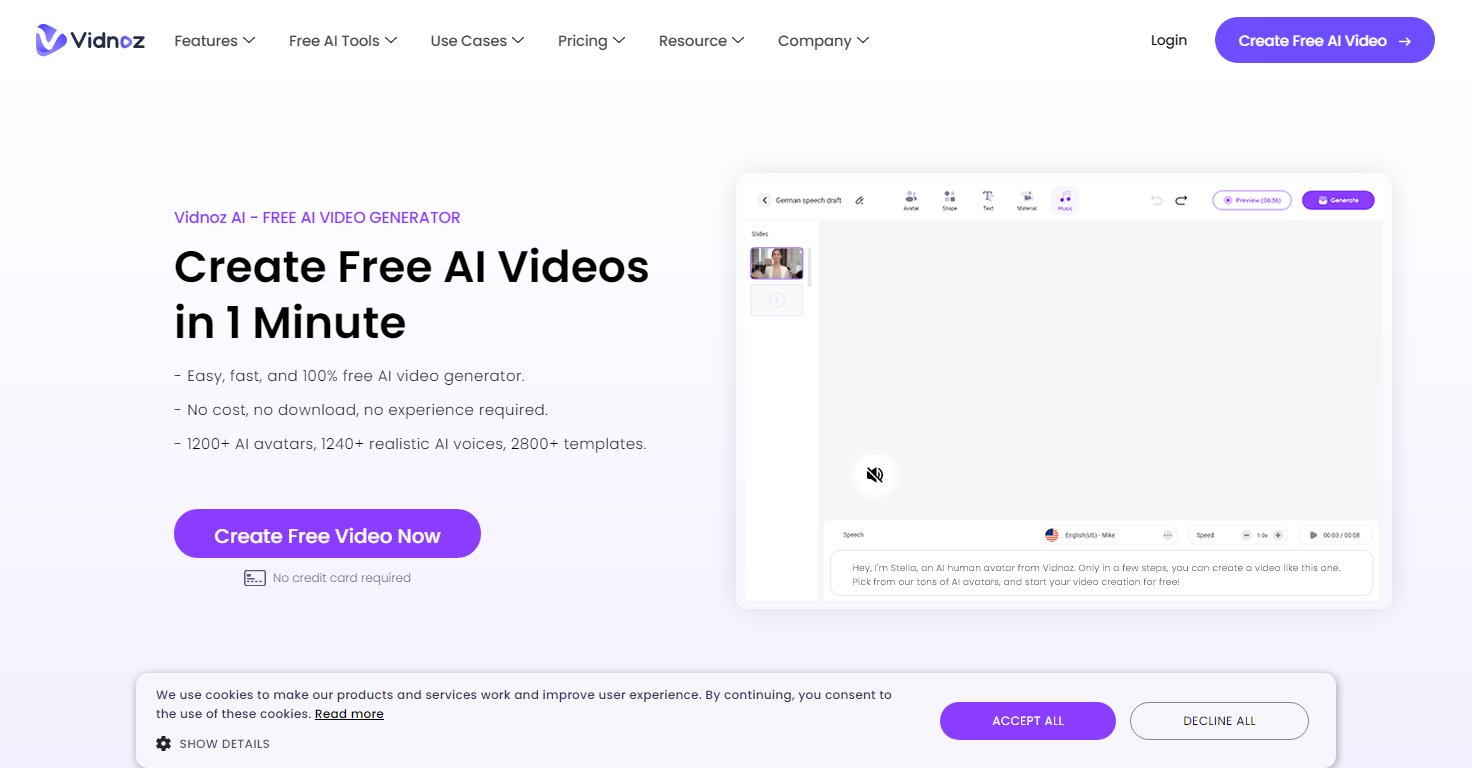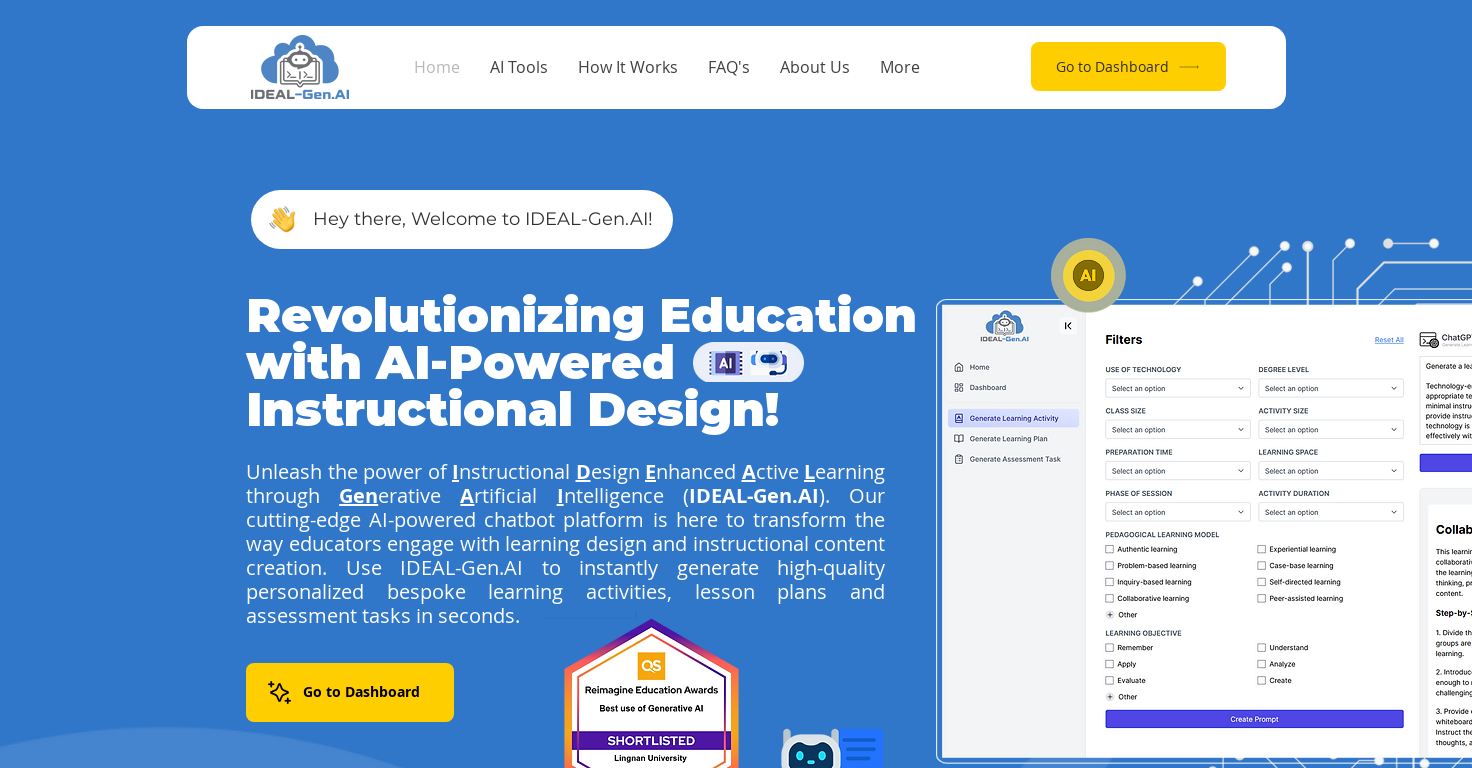Promote your tool
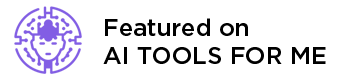
🔧 Tool Overview
PNGMaker revolutionizes how you create transparent PNG images. With just a text description, you can generate high-quality, transparent PNGs almost instantly, saving time and enhancing creativity. Ideal for designers who need precision in materials like hair strands or glass transparency, PNGMaker offers effortless convenience in design work.
Key Features of PNGMaker.ai
Instant Transparent PNG Creation: Describe what you need, and our platform quickly generates PNG images with transparent backgrounds. This feature is perfect for creating intricate materials or integrating elements into existing images.
Seamless Scene Integration: Not only can you create new transparent images, but you can also blend new elements seamlessly into existing PNGs. This functionality expands your creative possibilities and enhances product image presentations.
Unlimited Creativity: Let your imagination run wild. Whether you envision fantastical landscapes or specific objects, if you can dream it, PNGMaker can bring it to life. The only limit is your creativity.
Free Trial Available: Explore the power of our tool with a free trial. Each user receives a free quota to create and download PNG images, making it easy to start and experiment with endless creative ideas.
How to Make a Transparent PNG with PNGMaker.ai
- Input Your Idea: Type a detailed description of your desired image into the input field.
- Wait for About 10 Seconds: Our advanced AI algorithms will process your request and generate your image within seconds.
- Receive Your PNG Image: Review your new transparent PNG to ensure it meets your expectations.
🤔 Frequently Asked Questions
1. How does PNGMaker revolutionize the creation of transparent PNG images?
2. What is the key feature of Instant Transparent PNG Creation in PNGMaker.ai?
3. How does Seamless Scene Integration work in PNGMaker.ai?
4. What is the concept of Unlimited Creativity in PNGMaker.ai?
5. Is there a Free Trial available for PNGMaker.ai?
6. What is the first step to make a Transparent PNG with PNGMaker.ai?
7. How long does it take for PNGMaker.ai to process a request?
8. What is the final step after generating a PNG image with PNGMaker.ai?
9. Can PNGMaker.ai be used by designers needing precision in materials like hair strands or glass transparency?
10. How does PNGMaker.ai enhance creativity for designers?
🏅 Community Ratings
Your Rating